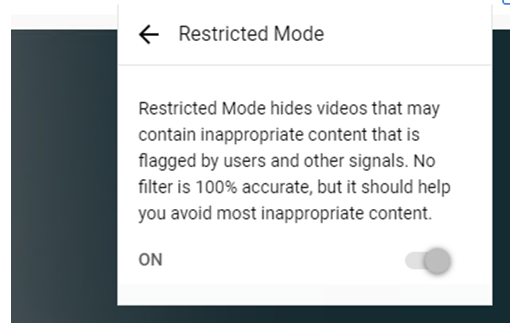YouTube Safe or Restricted mode enforced by DNS
YouTube Safe mode (also known as Restricted mode) can be enforced globally by altering the DNS for specific domains. This may be required in addition to the Feature Control rule restriction.
If you are using a USS Gateway virtual machine, you can follow these steps. For other systems, you can edit the network DNS server or local hosts file to achieve the same result.
- Log in to your USS Gateway virtual machine to access the command line
- Type:
sudo nano /etc/hosts.overrideto create or edit the special hosts override file - Paste the following into the hosts file:
216.239.38.120 www.youtube.com
216.239.38.120 m.youtube.com
216.239.38.120 youtubei.googleapis.com
216.239.38.120 youtube.googleapis.com
216.239.38.120 www.youtube-nocookie.com
- Stop the gateway configuration process:
/etc/init.d/ussgw_sysmond stop - Start the gateway configuration process:
/etc/init.d/ussgw_sysmond start
After this, Restricted mode should be enforced for all users of the USS Gateway