Product Configuration
The ASE product has a number of global options that can be set.
Navigate to Products ⟶ ASE⟶ Product Configuration.
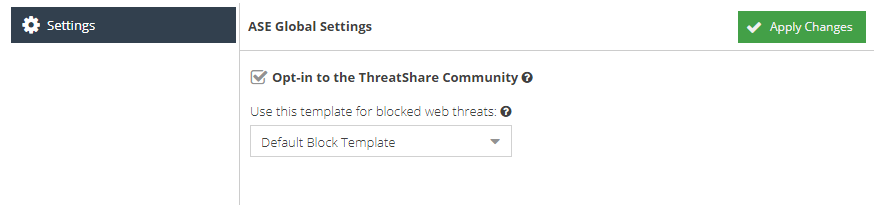
- Opt-in to the ThreatShare Community - this option joins your account to the ASE ThreatShare community. This means that you will share anonymized threat objects from your account with other customers on the platform who are also using ASE. In return, you will also benefit from having their threat objects available for threat protection on your own account. The community aims to improve the security of all participants by sharing threat objects at machine speed.
- Block Template - select a previously created template from the Web Security product to use if ASE instructs the Web Security product to block a specific URL. This URL will not appear in your account however as an ASE user, threat URLs will be automatically blocked if you have configured the relevant ASE rules.