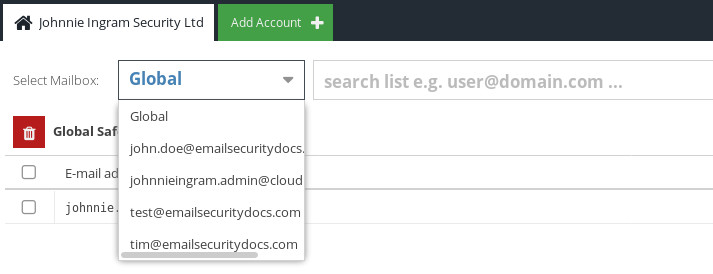Personal Safe Lists and Personal Deny Lists
As well as the Global Safe Lists and Global Deny Lists, Each Email Security user has access to their own Personal Safe List and Personal Deny List as well.
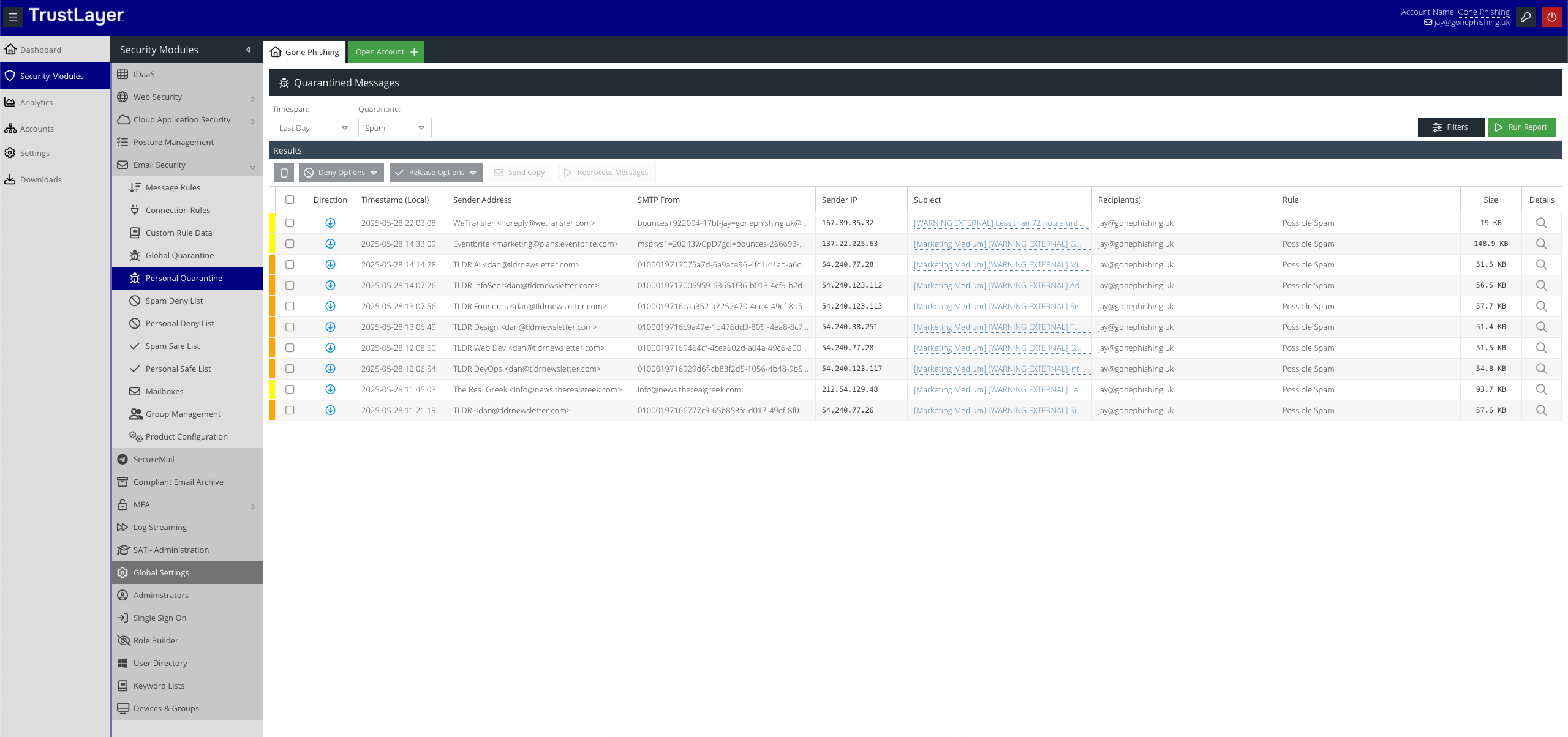
Email addresses can be added to a user's Personal Safe/Deny List by choosing the appropriate Release or Deny option from the Personal Quarantine, or by adding the address manually in the Personal Safe/Deny List screen. Just enter an email address, domain or IP address and click  .
.
Viewing Personal Lists
You can quickly view any user's Personal Safe/Deny List from the Global Safe Lists and Global Deny Lists pages. Just use the drop-down menu at the top to change to any registered mailbox.