Activate the Quarantine Portal for Spam Digest users
The Quarantine Portal is an isolated environment that any recipient of a Spam Digest email can use to manage quarantined messages, without needing to log in to the End User Portal. Whilst the End User Portal provides additional functionality, it may not be necessary to on-board end users if the only task they will perform is quarantine maintenance. The Quarantine Portal provides a convenient way for users to preview, release and block quarantined messages.
To activate the Quarantine Portal:
- Navigate to Products, Email Security, Product Configuration and then Digest & Branding
- In the URL field, ensure the URL is set to
https://quarantine.clouduss.com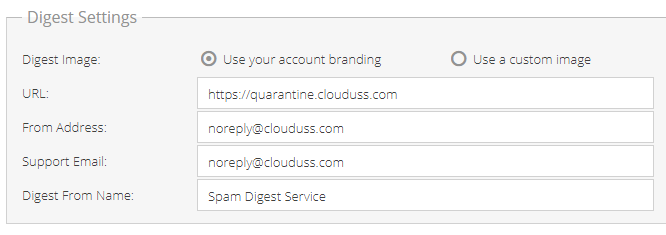
- Click Apply Changes
Newly generated Spam Digest emails will contain links to the dedicated Quarantine Portal.