How to block double extension filenames
To block double extension filenames like .exe.html you can create the following Message Rule.
- Navigate to Products, Email Security and then Message Rules. Click the + button to create a new rule.
- Add the Direction condition and set to Inbound.
- Add the Attachment Name condition and select Double Extension.
- Add the Attachment Name condition and select Does not Match -> Double extension exclusion
- Add the Add to Spam Score action and set the value to 105.
The rule should look like this:
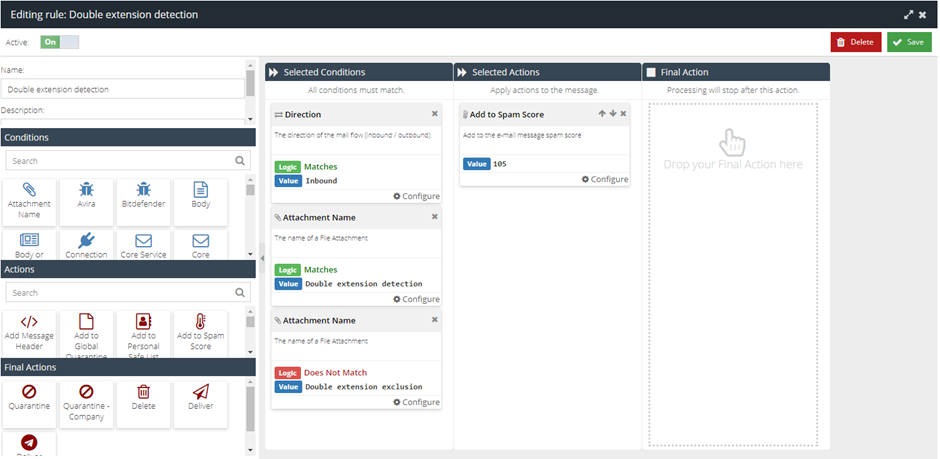
- Move or drag the rule above the Confirmed Spam and Possible Spam rules so that it triggers first.