How do I Access the SAT Portal as a New User via Email?
How do I Access the SAT Portal as a New User via Email?
The guide below will show you how to access the SAT Portal via Email as a new local user.
- Navigate to your SAT portal. UK Environment or EU Environment.
- Select 'Sign in with Email'
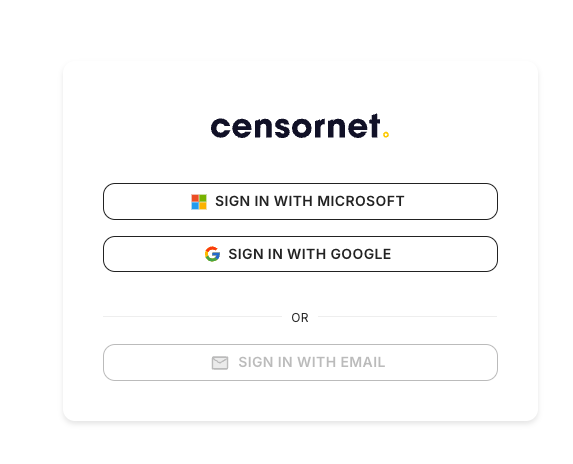
- Click 'Forgot your Password' OR click HERE icon.
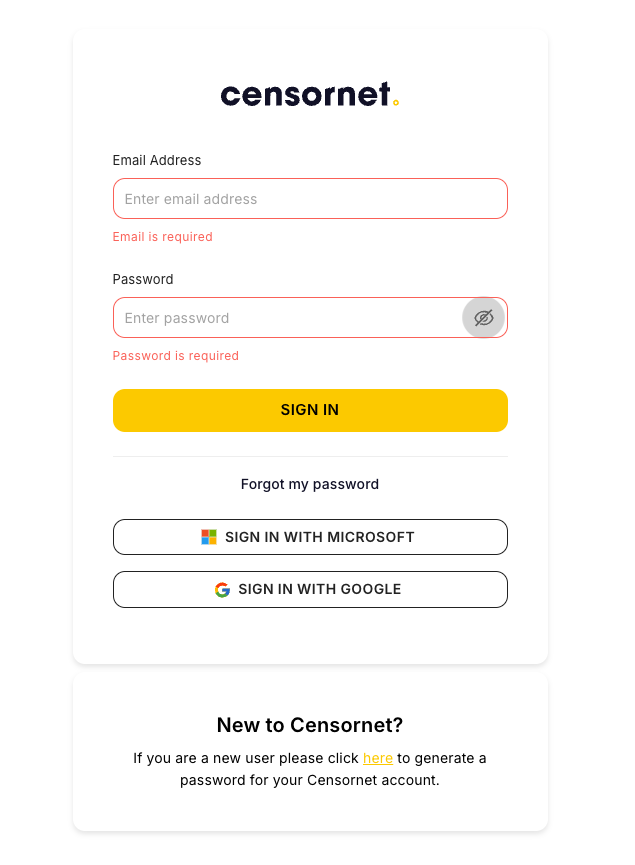
- Enter your email address and select 'Reset Password'
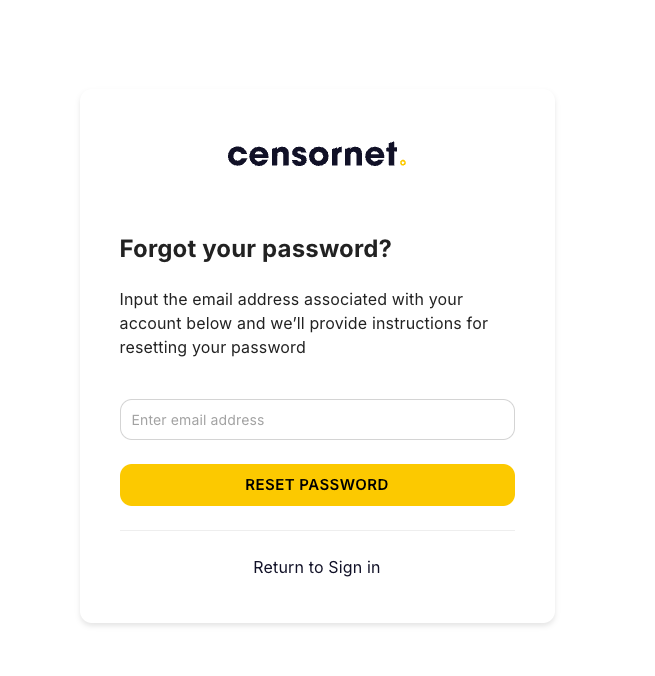
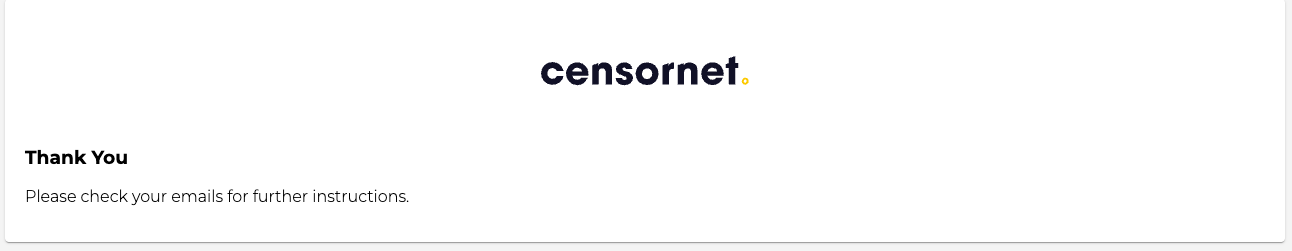
- You will receive a 'Thank you' message and be sent an email to your inbox
- Click the Link within the email.
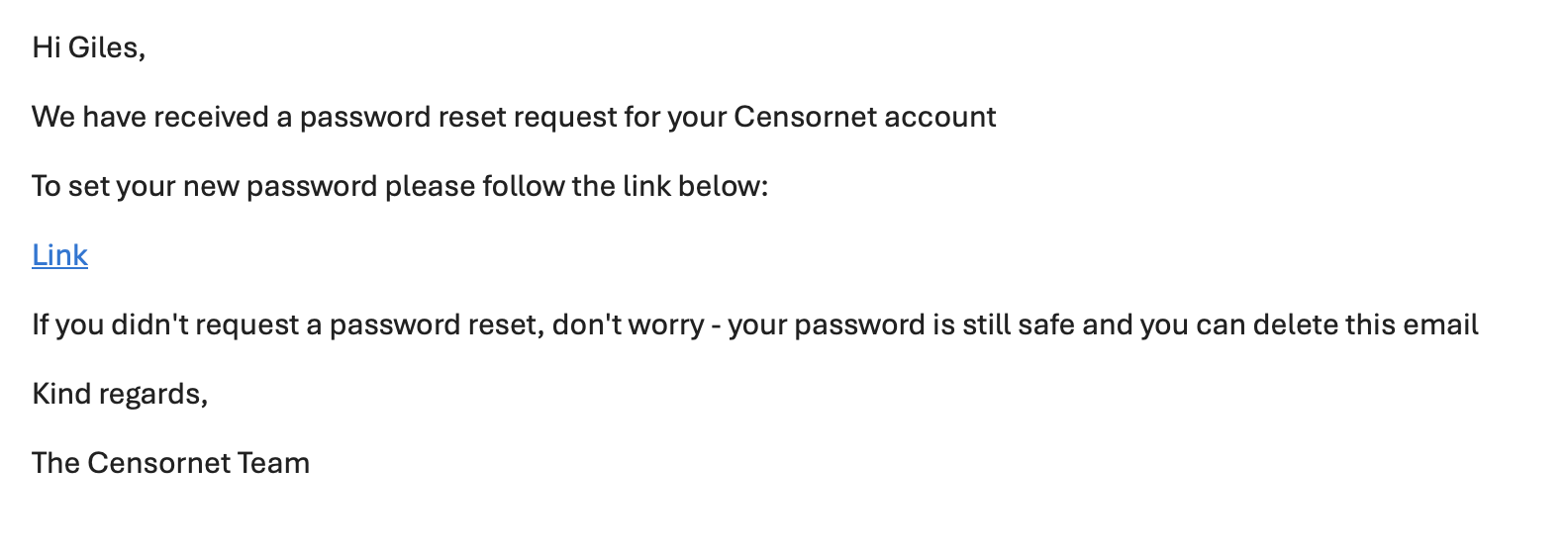
- Enter your new password and confirm it, following the guidance below the first input box
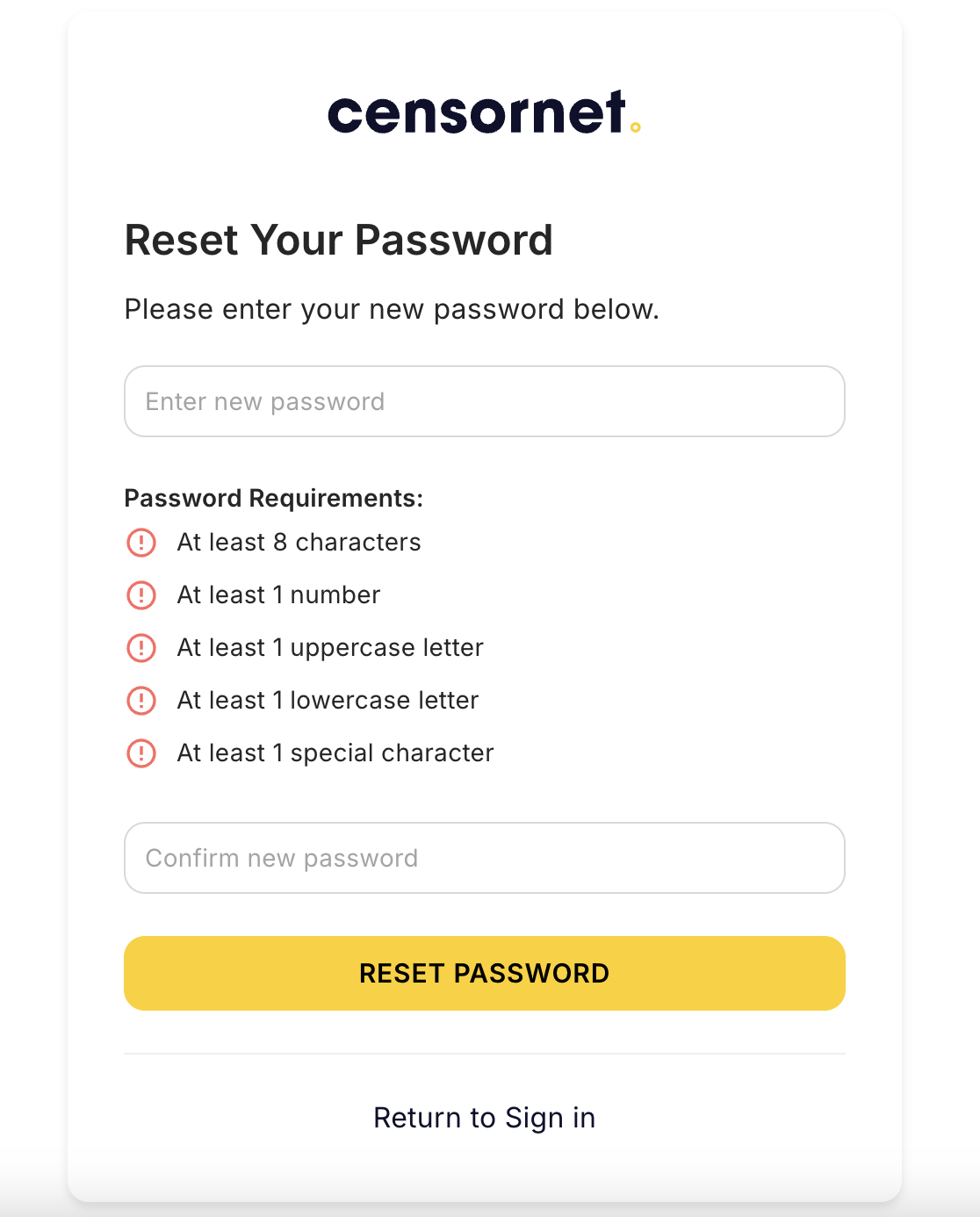
- Click Reset
- Your Password has now been changed