How to detect simplified Chinese character sets
This document explains how to detect simplified Chinese character sets in email messages using the Email Security rules engine.
- Login to the dashboard
- Navigate to Products -> Email Security -> Custom Rule Data
- Create a New -> Rule RegEx with a suitable name i.e. “Simplified Chinese character set”
- In the value field enter:
Content\-Type\:.+gb2312
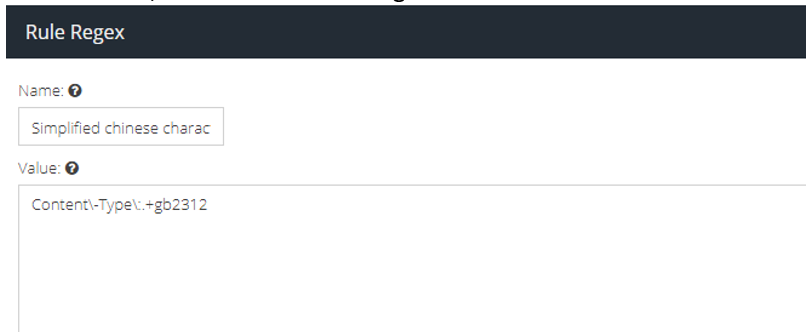
- Click on Save
- Navigate to Email Security -> Message Rules
- Click on + to create a new rule
- Give the rule a suitable name e.g. “Simplified Chinese email detection”
- Add the Direction condition and configure it for Inbound
- Add the Header Exists condition and configure it for Matches -> Simplified Chinese character set (the name of the Rule RegEx created in step 4 above)
- Add the Company Quarantine Final Action and configure to use Spam as the value
- Save the rule. The rule should look like this:
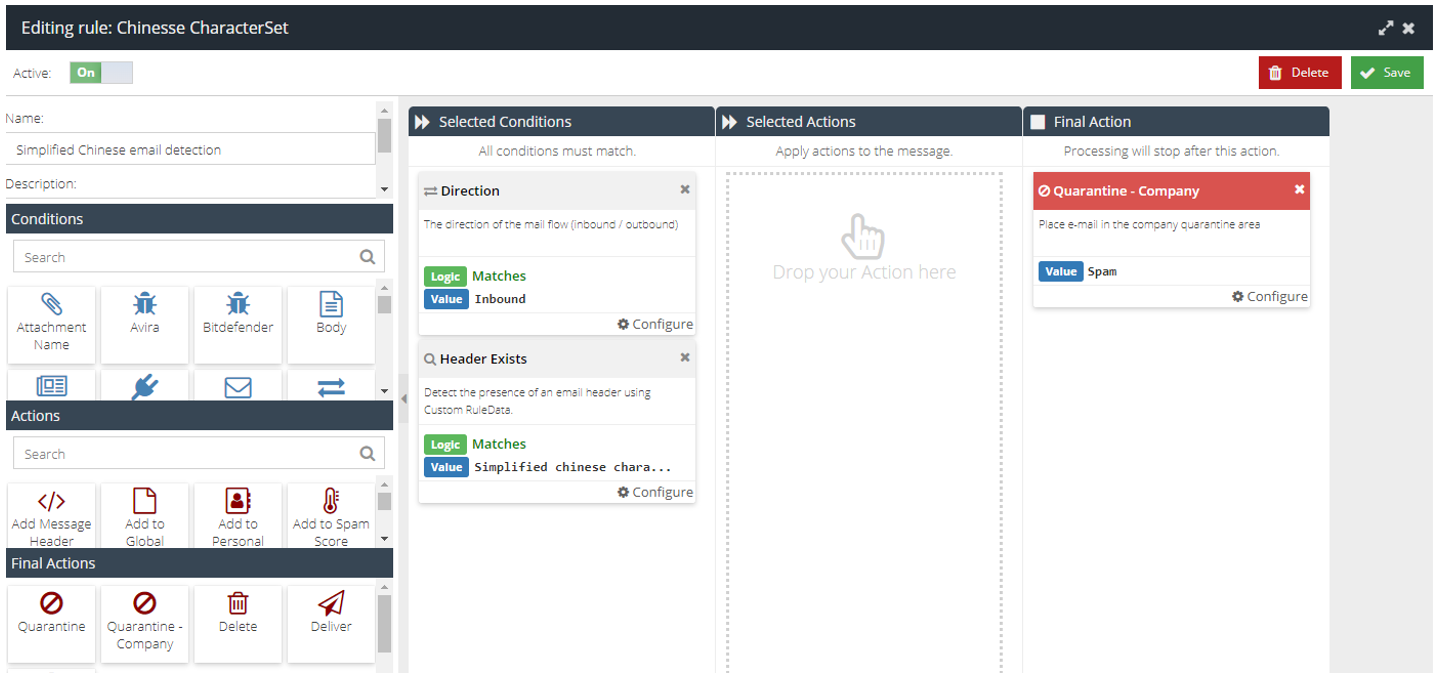
- Important! Move the rule to above the Deliver Inbound rule and wait several minutes for it to become active.