Managing an MFA lock-out
The Cloud MFA product will automatically lock an end-user if they fail to authenticate 5 times consecutively.
The lock out can be removed by an administrator.
- Navigate to Products and then Active Directory
- Select the domain the user belongs to and click AD Objects
- Locate or search for the username that has been locked
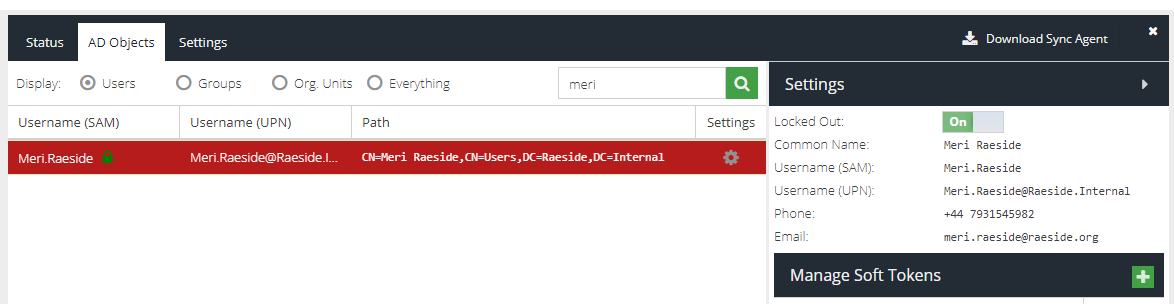
- Click the settings icon and then slide the Locked Out toggle to Off