Log Streaming to Sumo Logic
The Log Streaming service allows enriched logs from the USS platform to be streamed to external services such as SIEM solutions, analytics platforms and SoC services. To request access to the Log Streaming service, please contact your service provider.
- Log in to Sumo Logic
- Navigate to Collection -> Setup Wizard and then click Integrate with Sumo Logic
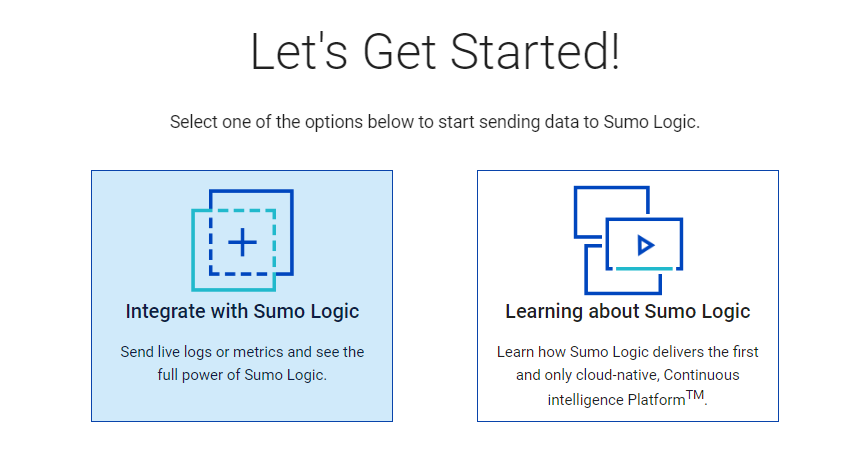
- Select Your Custom App
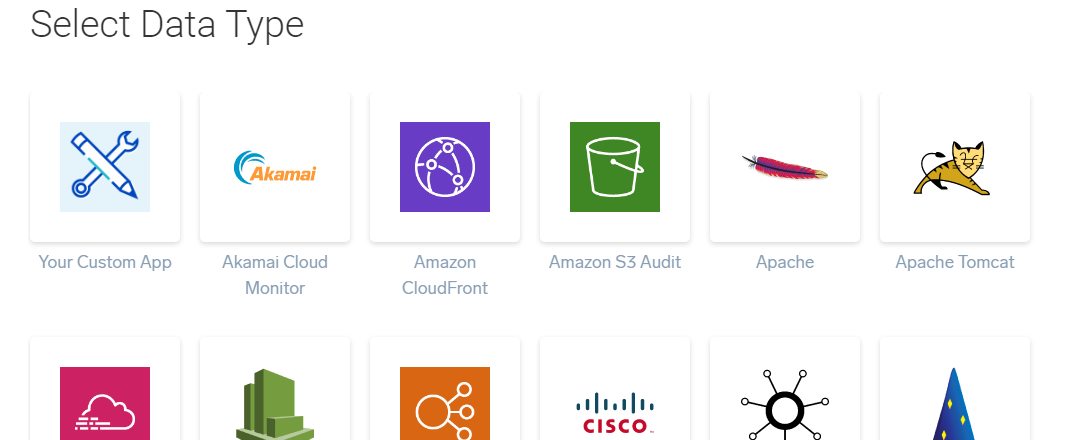
- Select HTTPS Source
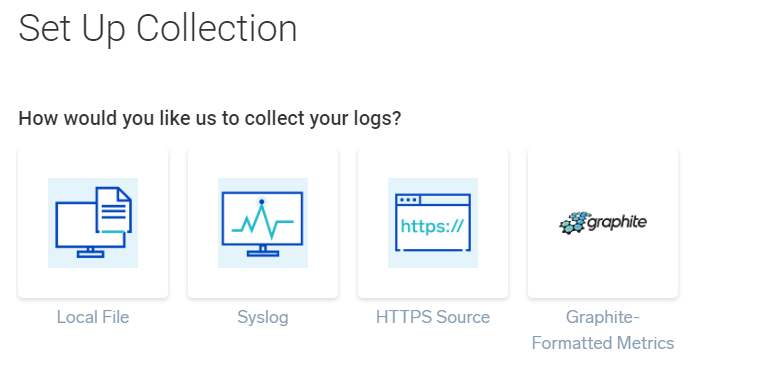
- Enter a Source Category and click Next. Note, whatever you enter here will be replaced by the source category name clouduss by the Log Streaming service.
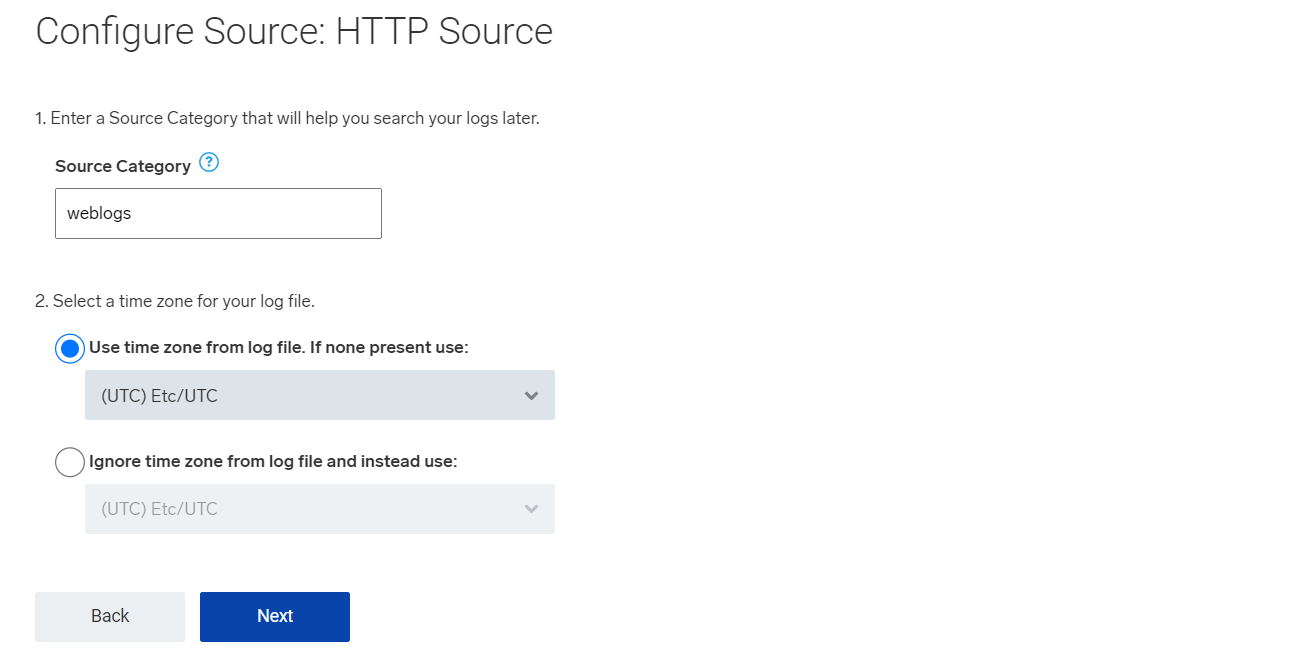
- Important: copy the HTTP Source URL provided and send this to your Service Provider
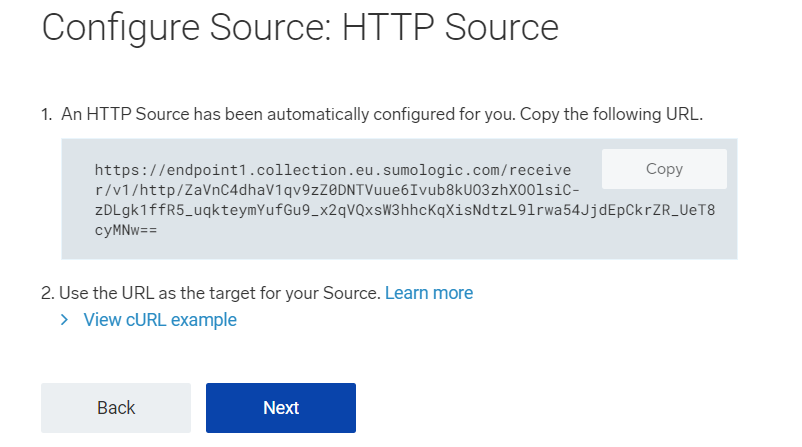
- Wait for confirmation from your service provider that the log stream has been configured
- Navigate back to the Sumo Logic dashboard and click New and then Log Search
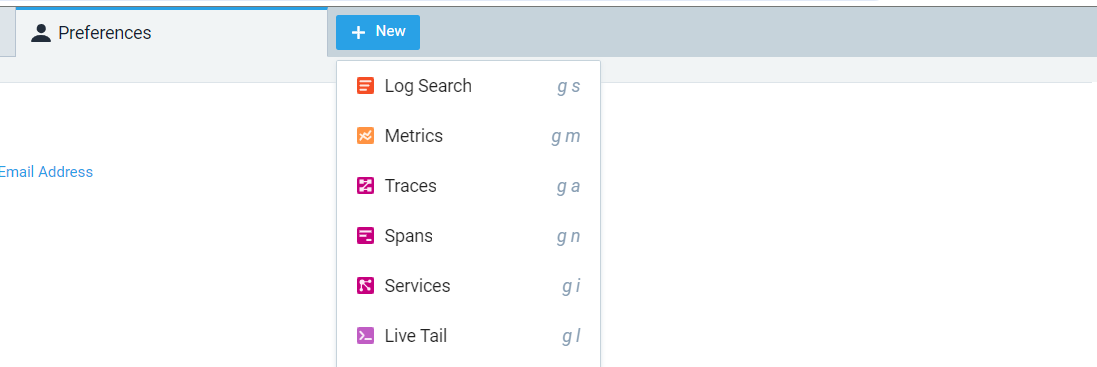
- In the query bar, enter
_sourceCategory="clouduss"and click Search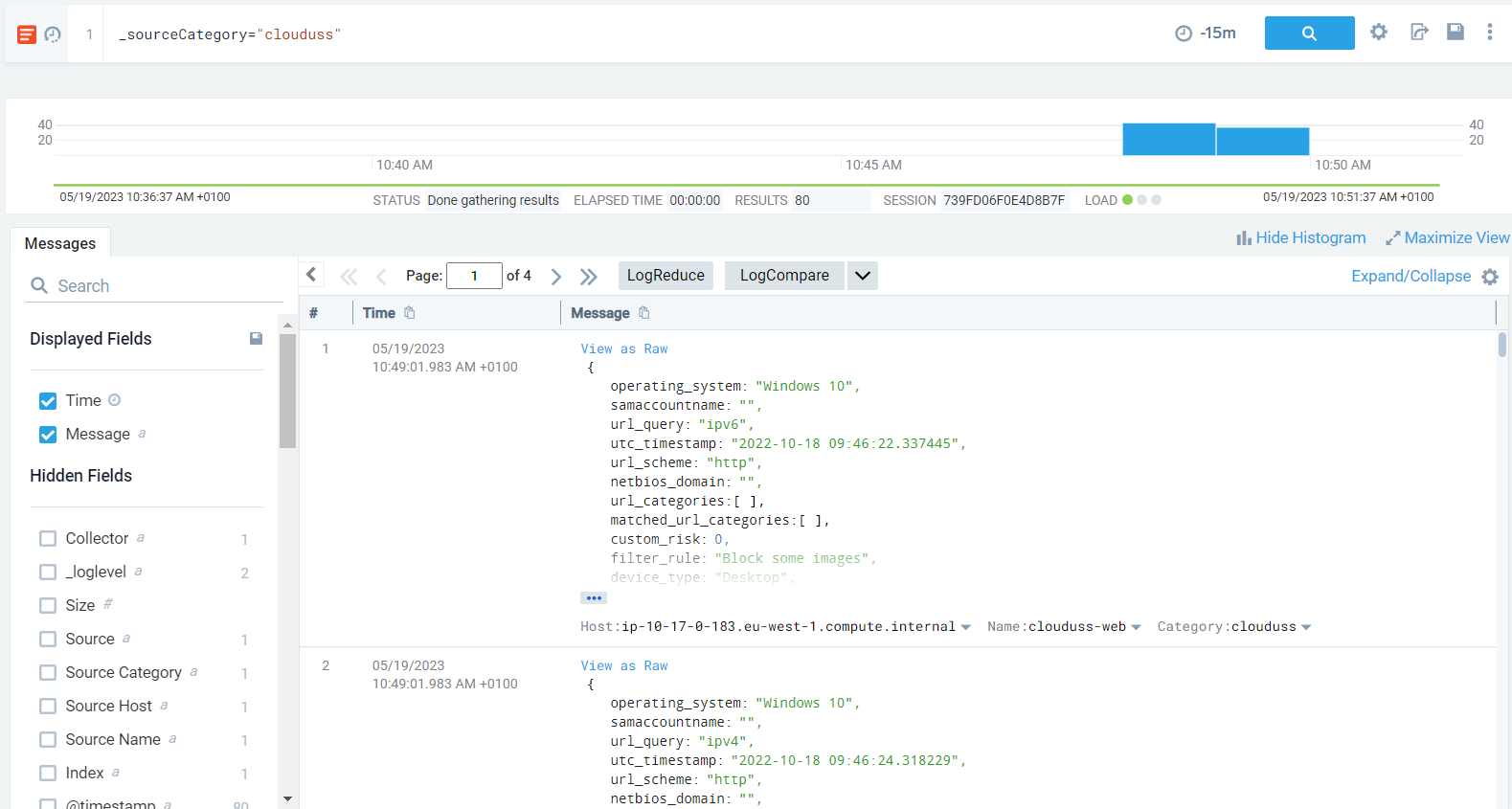
- The log stream is now set up and you can continue to query the data in Sumo Logic