Adding an Office 365 app tile for convenience
This article describes how to add an Office 365 app tile if you are not federating your Azure Active Directory domain but you would like end-users to have the convenience of using the tile.
- Ensure that you have an Identity Provider configured before starting. Although it will not be used it is required to add the tile.
- Navigate to App Launcher -> Add Apps
- Select the corresponding Office 365 app tile, e.g. Outlook (see the table at the end of the article for other app URLs). If the app tile does not exist, you can select the Office 365 (Generic) tile and customise the application title in the next step
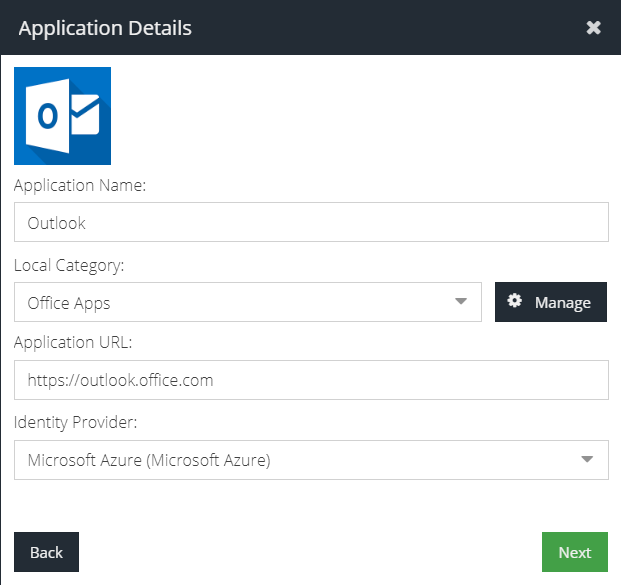
- Optionally, change the title of the tile if required
- Set the Application URL to
https://outlook.office.com(see the table at the end of the article for other app URLs) - Select an existing category or create a new category by using the Manage option. The app tile will appear in this category for IDaaS users
- Click Next
- Click Next again ignoring the option to download Metadata
- Click Paste Metadata XML and copy the following XML snippet, making sure to replace the <ENTITYID> tag with the correct value from the table at the end of this guide
<EntityDescriptor entityID="<ENTITYID>" xmlns="urn:oasis:names:tc:SAML:2.0:metadata">
<SPSSODescriptor WantAssertionsSigned="true" protocolSupportEnumeration="urn:oasis:names:tc:SAML:2.0:protocol">
<NameIDFormat>urn:oasis:names:tc:SAML:1.1:nameid-format:unspecified</NameIDFormat>
<AssertionConsumerService index="1" Binding="urn:oasis:names:tc:SAML:2.0:bindings:HTTP-POST" Location="https://login.microsoftonline.com/login.srf" />
</SPSSODescriptor>
</EntityDescriptor>
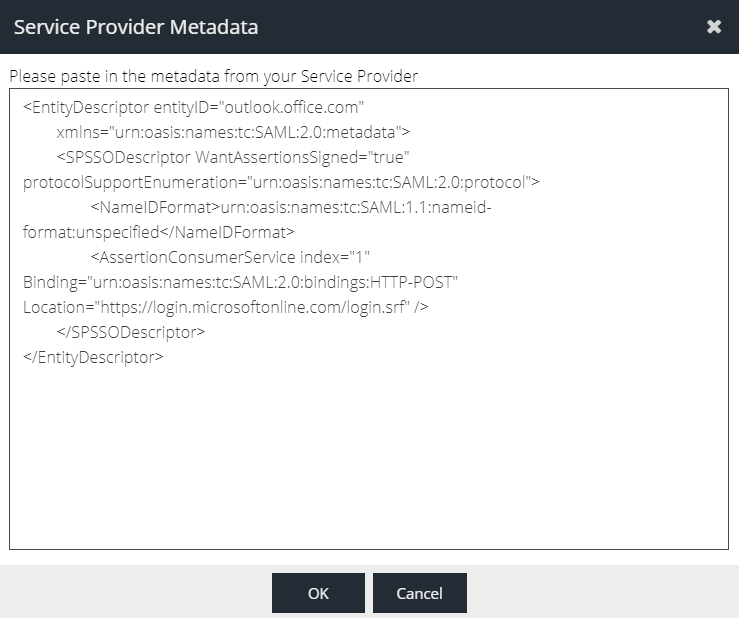
- Click OK and then Next
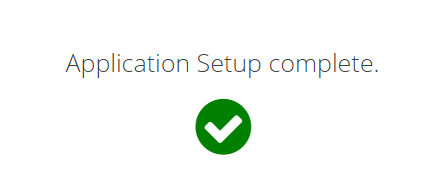
- Close the Add App window. The tile can now be viewed by end users and will redirect them to the corresponding Office 365 app, just like a browser bookmark
Office 365 Application URL's
App Tile | Application URL | Entity ID |
Outlook | https://outlook.office.com | outlook.office.com |
O365 Admin | https://admin.microsoft.com | admin.microsoft.com |
Onedrive | https:// |
|
Sharepoint | Your tenant specific URL e.g. https:// |
|
Office 365 (Generic) | https://www.office.com | office.com |