Creating Custom Digests
Custom digests can be applied to your Email Security account. There are a number of customisations that can be made including removing all clickable links, limiting features and changing styles.
The below image shows the areas of the default digest email that can be customised:
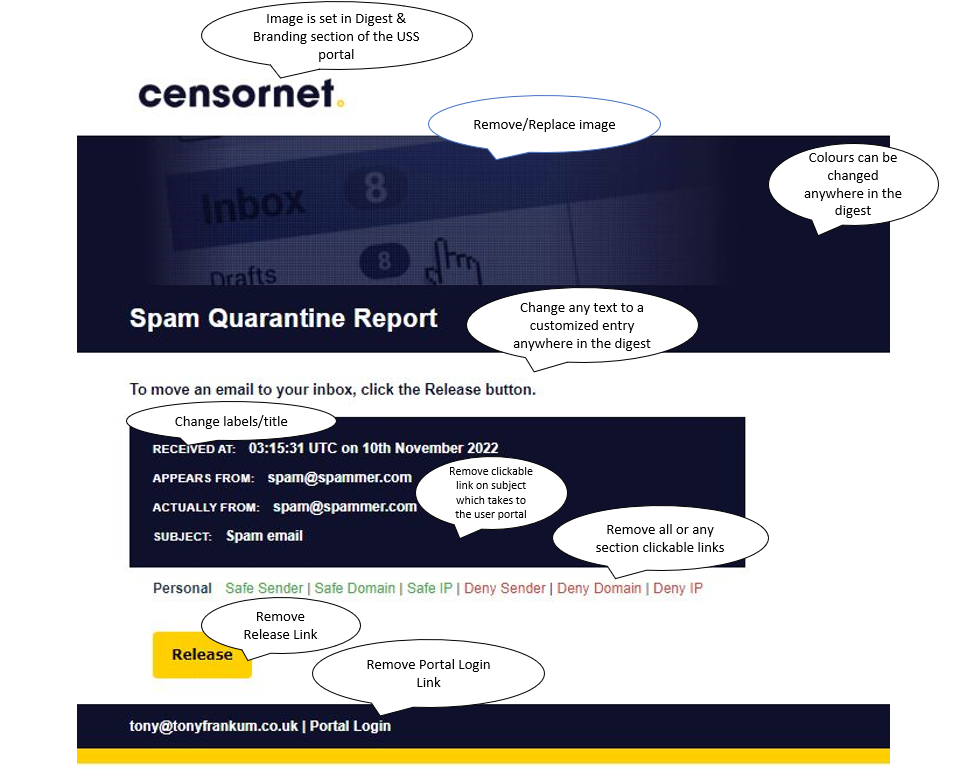
To request a custom digest please contact your Service Provider with your requirements.
Customisation Notes
- The top logo image is inserted within the USS portal Product Configuration -> Digests & Branding section. You will need to select "Use custom image" and enter the URL to the image. It will display as 100% the size of the original image by default. The size can be adjusted in a custom digest however.
- Any colour including text colours can be changed.
- Customized text can be added to the digest template.
- The hero image has a default width of 660px and height of 159px should you wish to replace it.