Captive Portal on Samsung Devices
Through testing on various Samsung devices, we have noticed that when prompted with the Captive Portal page, the device will not allow you to install the required SSL certificate when you attempt to download it. The workaround is as follows:
- Click the icon with 3 dots at the top right of the Captive Portal page, and press Keep Connection.
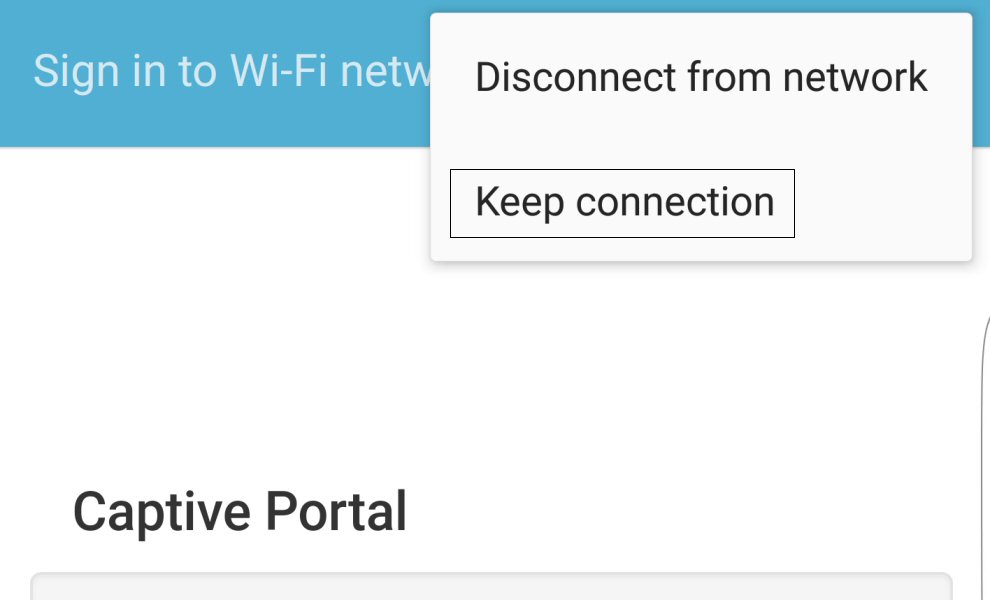
- Now open up a browser app and you should automatically be taken to the Captive Portal page again. Clicking on the certificate link will now allow you to install the certificate.