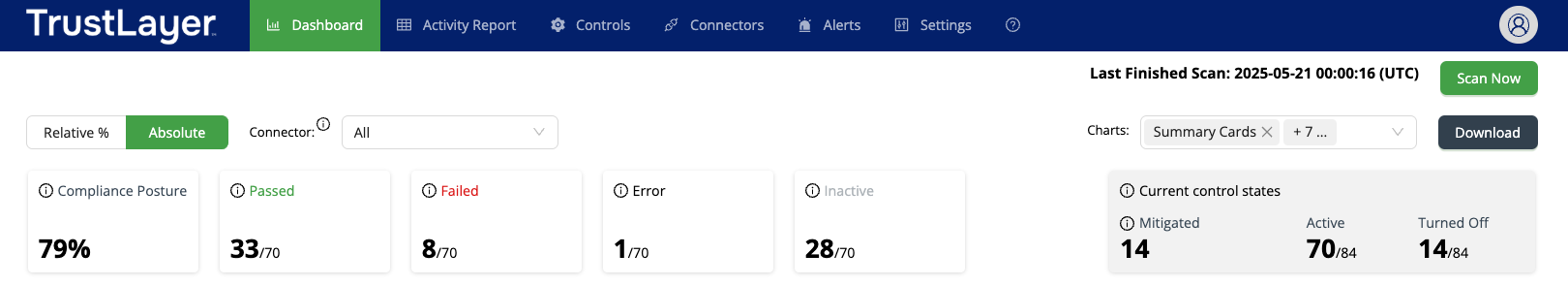Posture Management Scanning
Scheduled Scan
By default, the Posture Management service scans all enabled controls of all active connectors according to the system schedule. A scan is performed once per day.
You can set a custom scan schedule by visiting the Settings page on the Posture Management dashboard.
You can specify both the scan frequency and the time of scans.
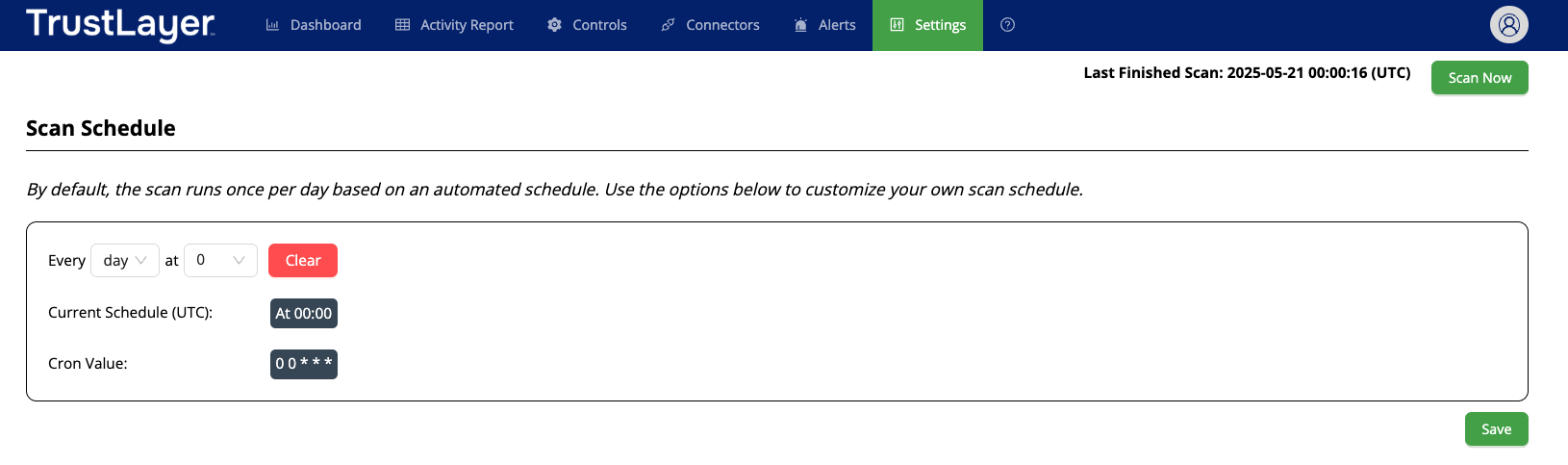
Manual Scan
In addition to scheduled scans, you can initiate a scan manually.
To do this, click the Scan Now button, which is conveniently accessible on each page of the Posture Management interface.
During an active scan, you can monitor its progress on the dashboard.
If needed, you can also stop a manual scan in progress by clicking the Stop Scan button.