Why do I see No SMTP transport in Email activity?
This article explains the meaning of the "No SMTP Transport" tooltip when hoovering over a greyed out email address in Email Activity -> Message Details panel, as seen below.
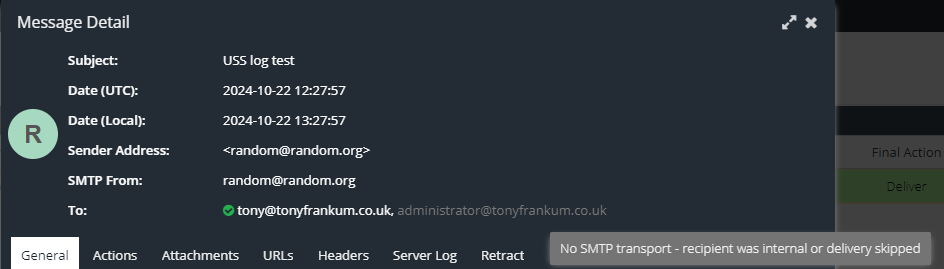
The Email Security product logs TCP/IP SMTP connections and their conversation. This means if a remote server splits the email into two connections you will see two Email Activity report entries as shown below:
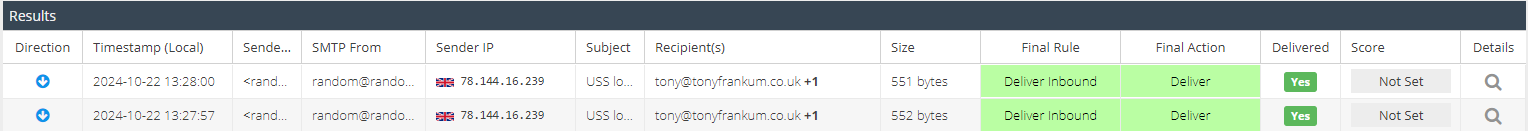
The Message Detail pane extracts information from the header of the email and will include To, CC and any BCC addresses associated with the email. As you can see in the example below, both addresses were included in the header although the email was sent in separate TCP/IP SMTP connections.
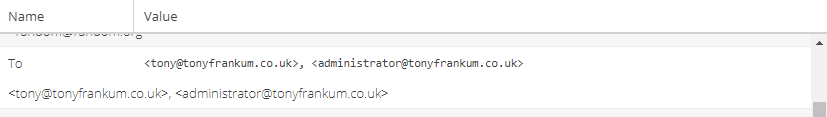
You can confirm that the email was only sent to one recipient by exporting the Server Logs and viewing in Excel (or similar), as shown below:
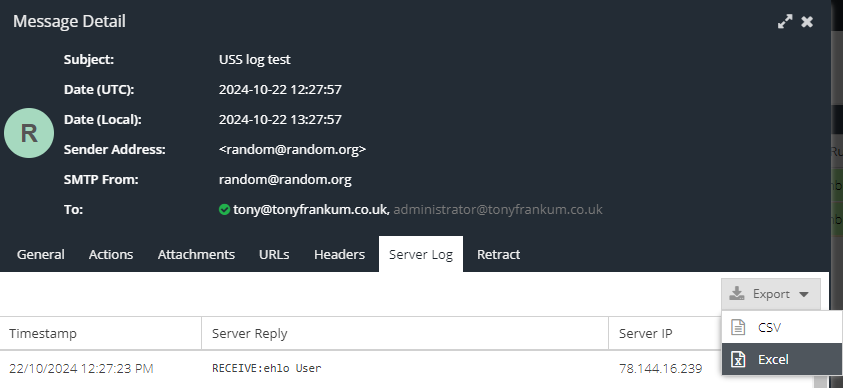
This will download a server-log.xlsx in your browser download folder. You can view this to see the RCPT TO addresses in the SMTP connection.
If there are no other Email Activity logs shown for the subject or sender, the remote connecting mail server never requested the email be sent to any other recipient.