Upgrade Outlook Add-in for reporting spam and phishing email
A new version of the Outlook add-in for Email Security has been released to use new infrastructure for spam reporting. The update/upgrade is not automatic, this article explains how to re-install the add-in.
There is no option to upgrade the app and a reinstall is required.
- Login to your Microsoft 365 tenant as an administrator
- In Microsoft admin center navigate to Settings -> Integrated apps
- Click on the "Censornet Email Report" entry
- Select Remove app as highlighted below:
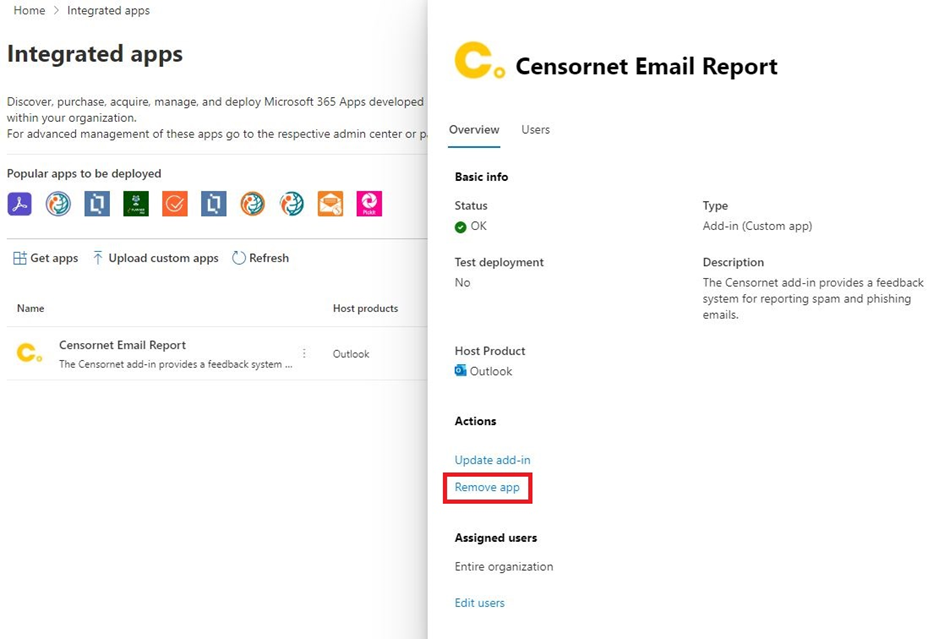
- Once the entry has been removed follow these instructions to install the new version:
Installing the Outlook add-in for Email Security