App Catalog
The App Catalog is a database of Cloud Applications and their related Actions. You can use the App Catalog to understand the profile of a Cloud Application, to configure which Cloud App Actions should be available for your users, and to alter the risk level associated with them to suit your own requirements. The App Catalog is also used by the Web Security rules engine and reporting system for controlling and analysing applications.
Navigating the App Catalog
To access the App Catalog, visit your USS Dashboard and then click Security Modules ⟶ Cloud Application Security ⟶ App Catalog.
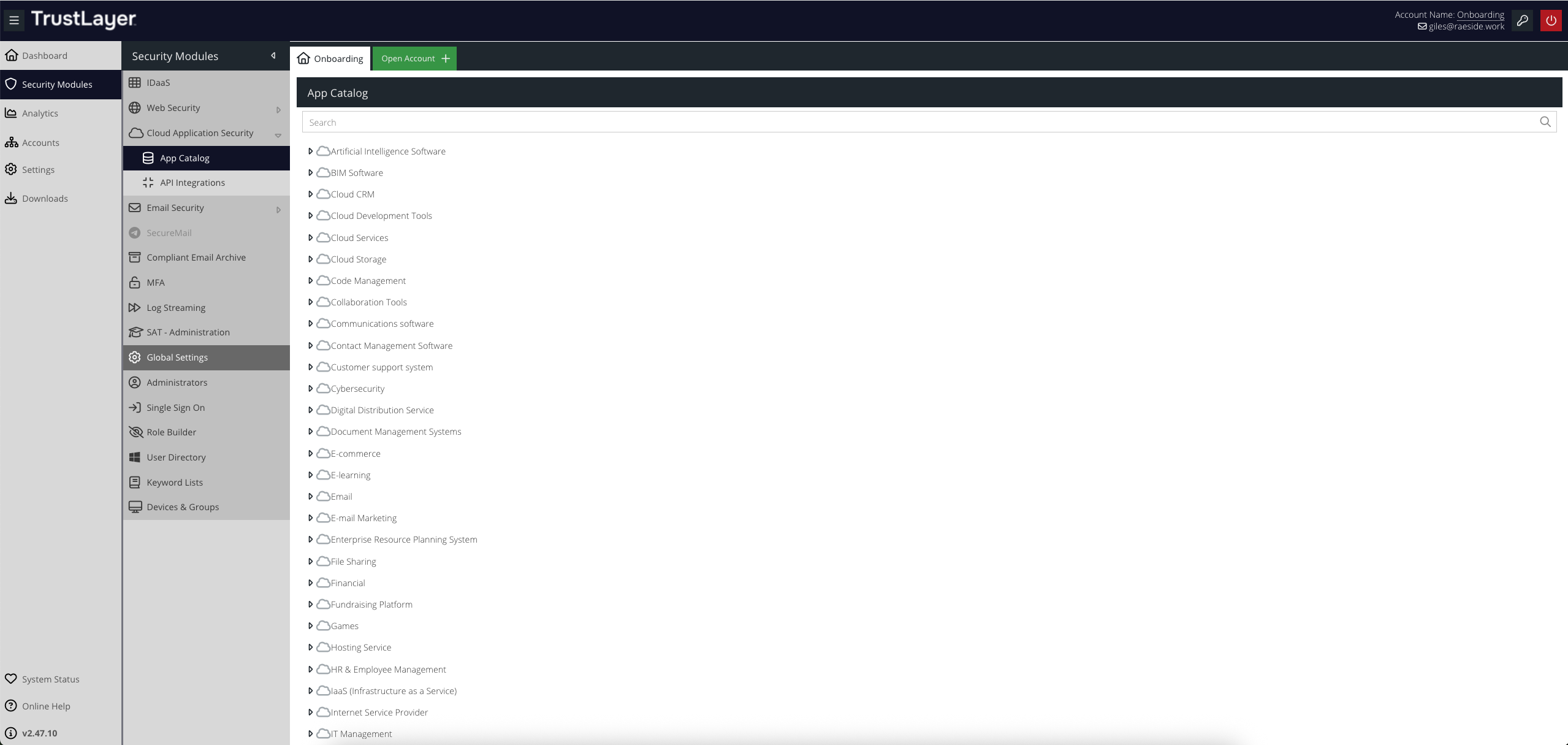
The App Catalog tree is displayed on the left of the screen. You can expand any of the categories, to see the specific cloud apps within the category, by clicking the [ICON expand] button.
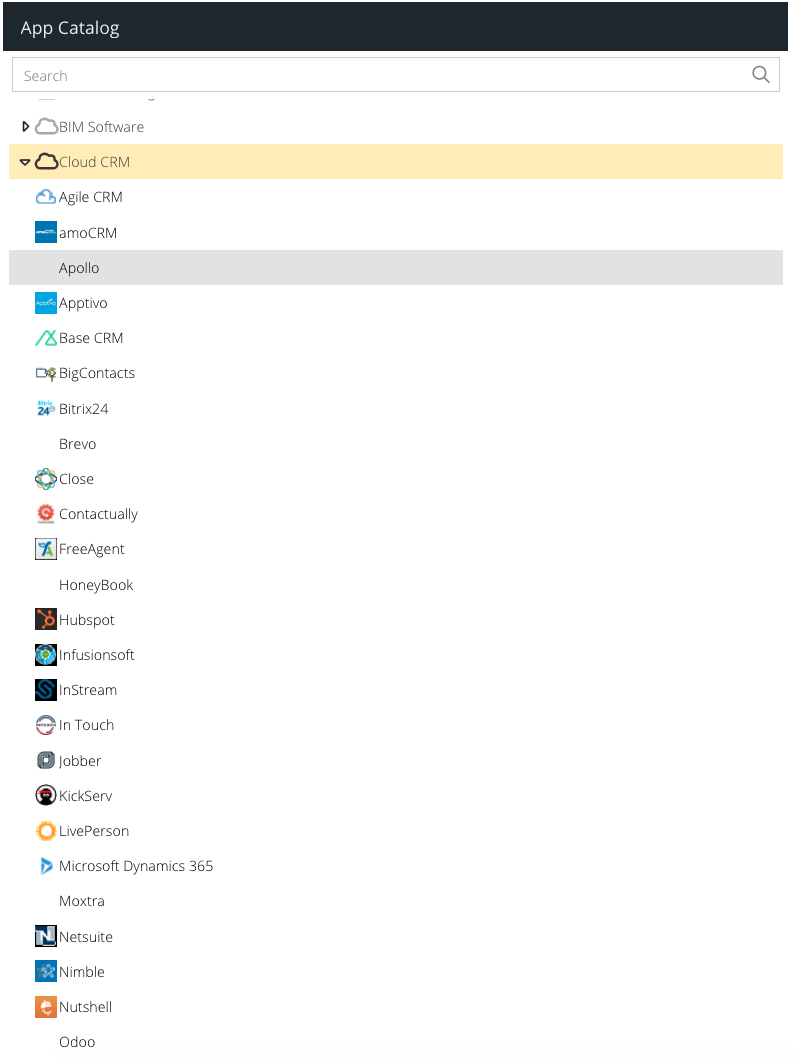
Alternatively, you can search the entire App Catalog by simply entering your search text into the search box and clicking the  icon.
icon.
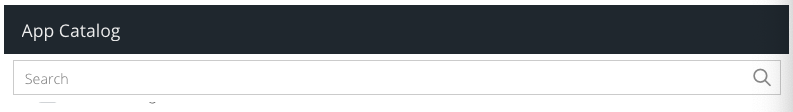
To see the details of a Cloud Application (including all individual monitorable Actions within it), select it in the tree. The detail panel for the app you selected will be displayed.
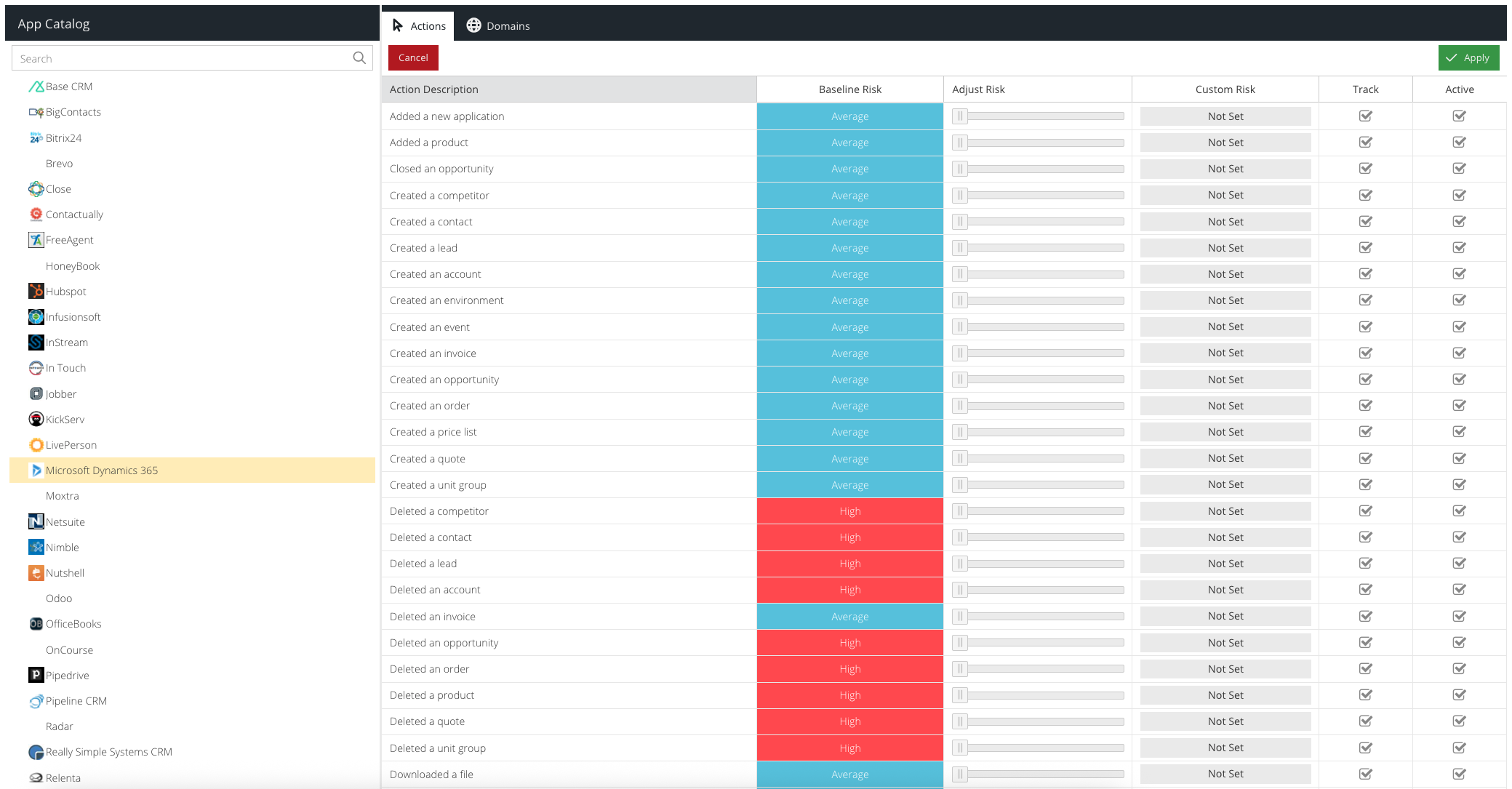
App Action and Customisation
Every Cloud Application in the Catalog has a number of Actions associated with it. An Action represents something that a user can do within a cloud application, for example "Uploading a file" or "Posting a Tweet". The number of Actions available for an app depends upon the complexity of the Cloud Application and its popularity.
The Actions list shows every action available within the Cloud Application, along with their specific settings.
Action Description
A short description for the Action. This will also be displayed in Filter Rules for applying control.
Baseline Risk
The risk attributed to the Action. Risk is determined based on the potential for the Action to cause a security issue, a data leak or reputational damage.
Adjust Risk
If you believe that the baseline risk does not suit your organisation you can override it by setting a new value. This will update any related risk charts and reports.
Track
Tracking determines whether the Cloud Application Product will collect data submitted to the app. This may include personal statements, message content and file meta data. Disable tracking to ensure that any content posted to Cloud Applications is not available in reports.
Active
Uncheck this box to disable this Action entirely from reporting.
Using the App Catalog in Reporting
The App Catalog is available in the Cloud Activity (Inline) report, available in the Analytics section.